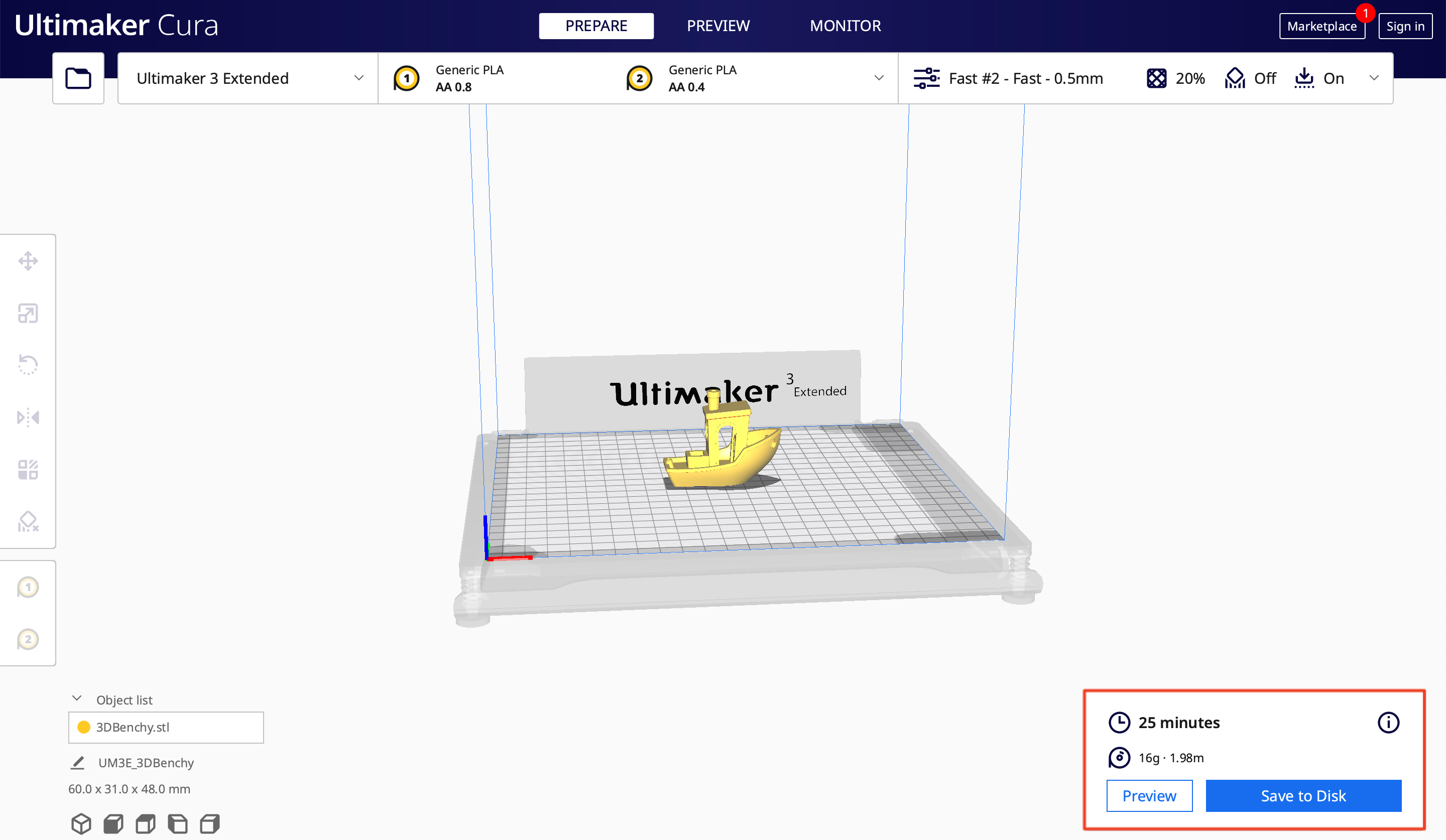How to Print Faster using the Standard Ultimaker 3 Extends
- Ensure to upload the .stl file to Cura
-
Ensure the printcore is to set to AA0.4
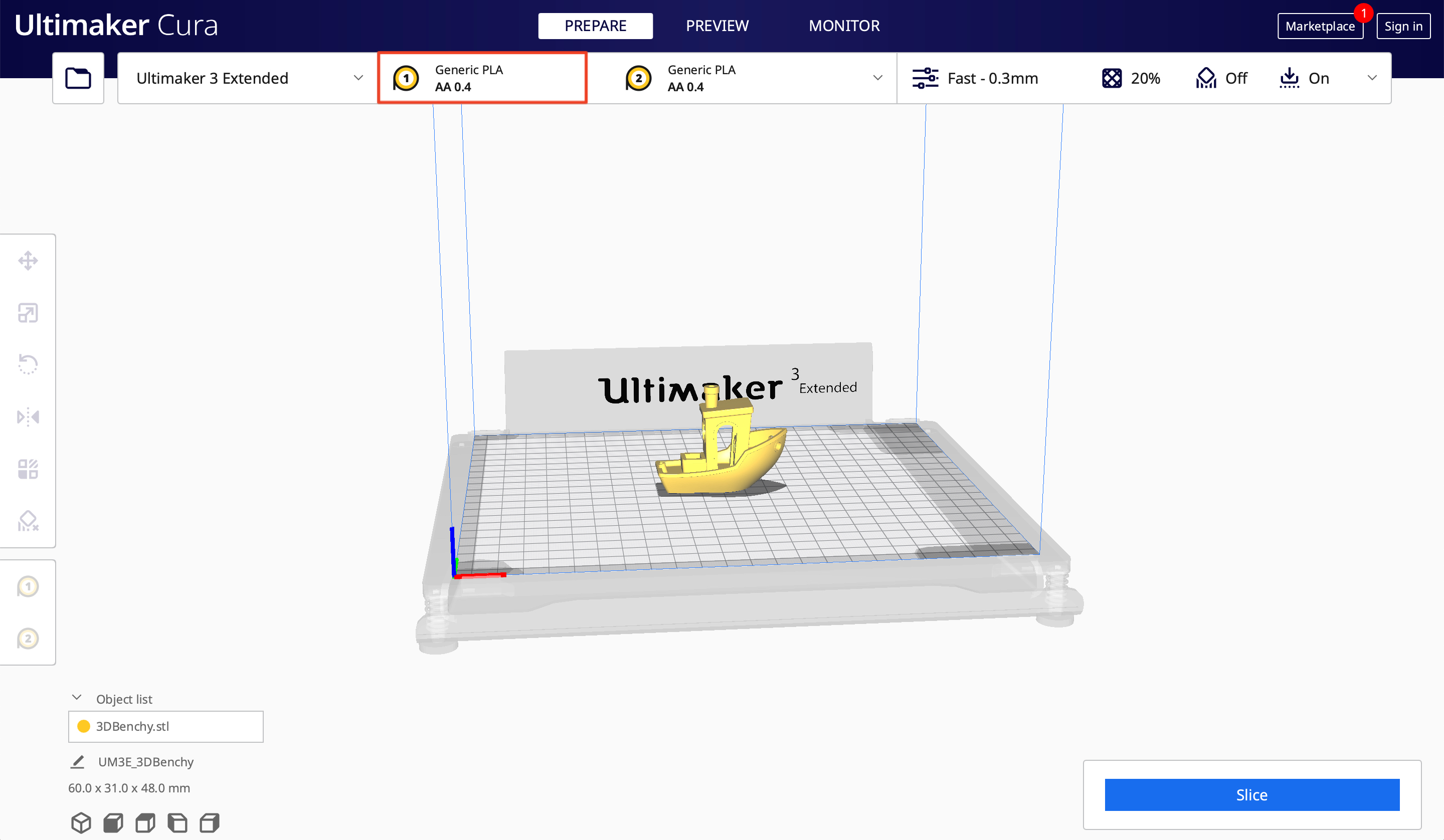
- Set the layer height to 0.2 mm and infill to 15%
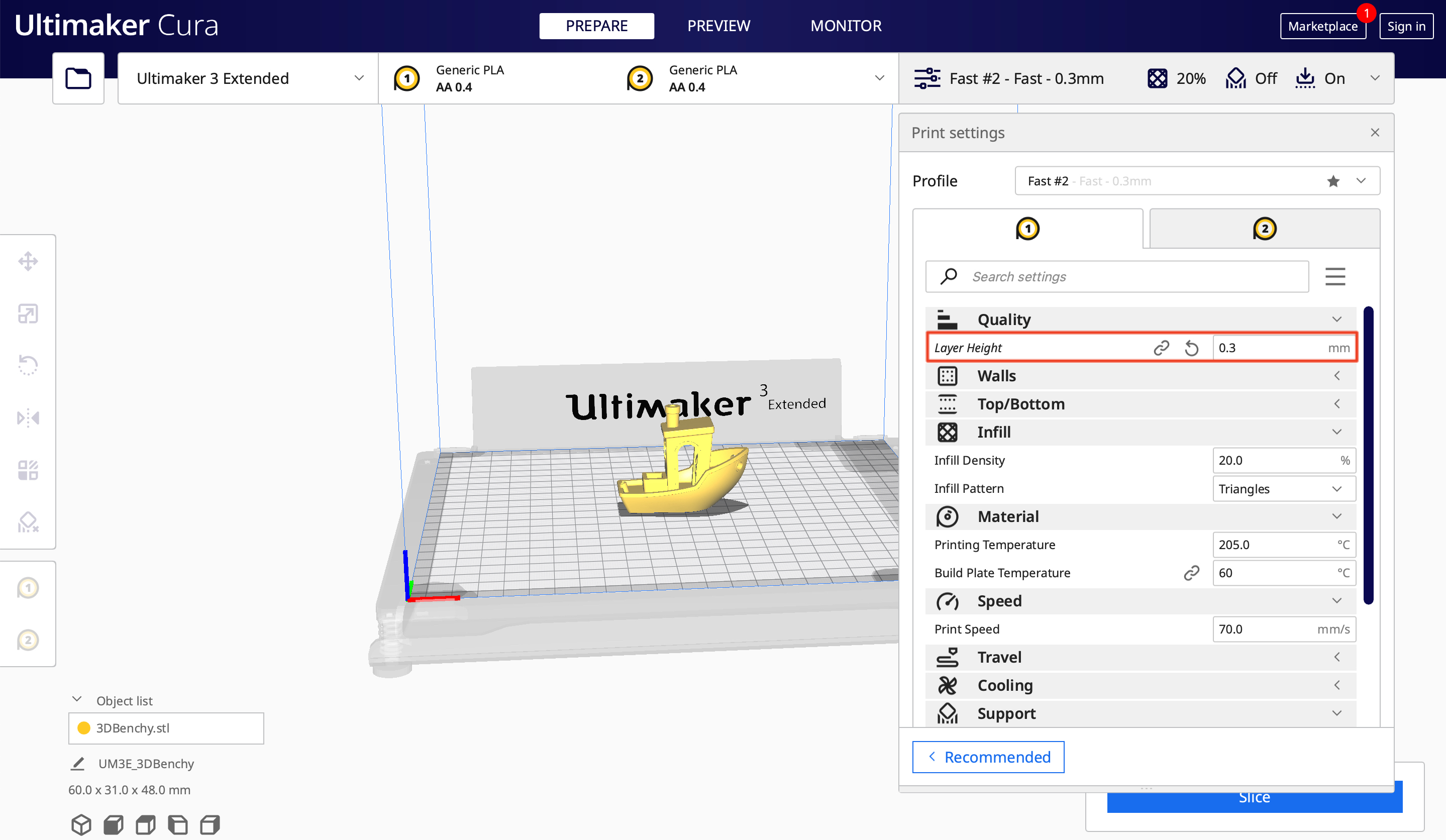
Slicing result
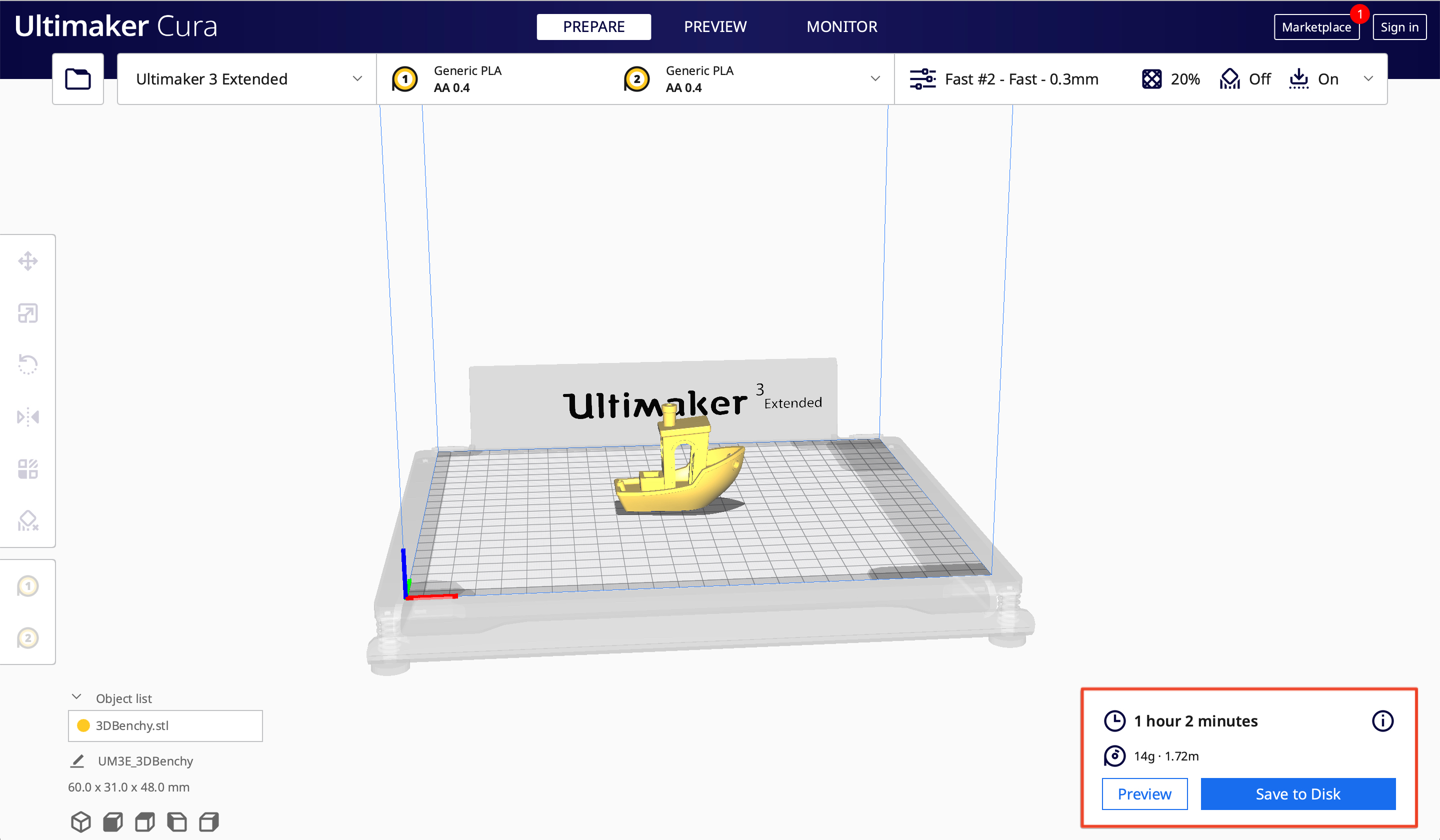
How to Print Faster with Different Diameter Nozzle
“AA0.8” Nozzle Printers
- Ensure to upload the .stl file to cura
- Change the printcore to AA0.8
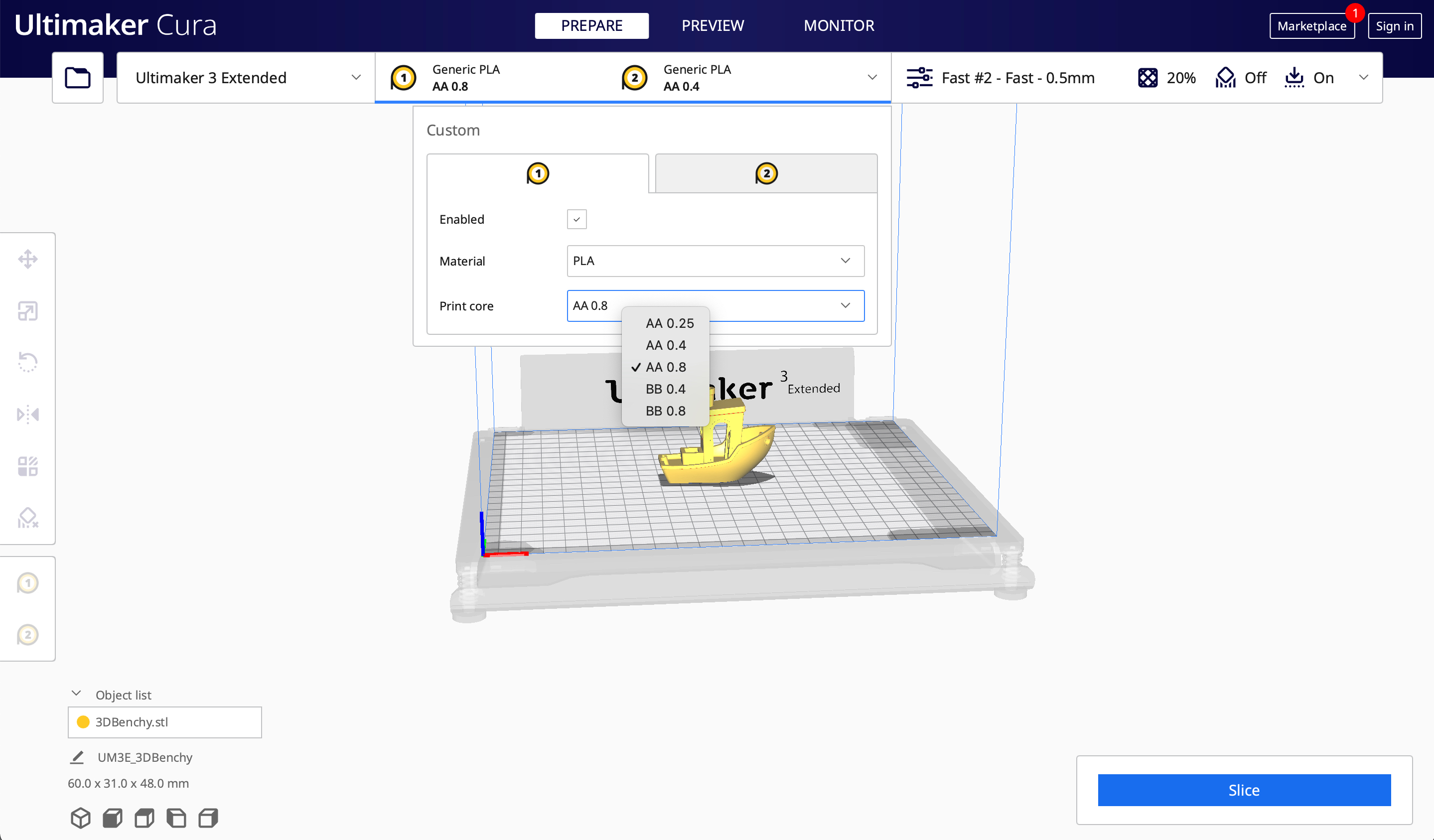
Print settings:
- Set the layer height to 0.4 mm and infill to 15%
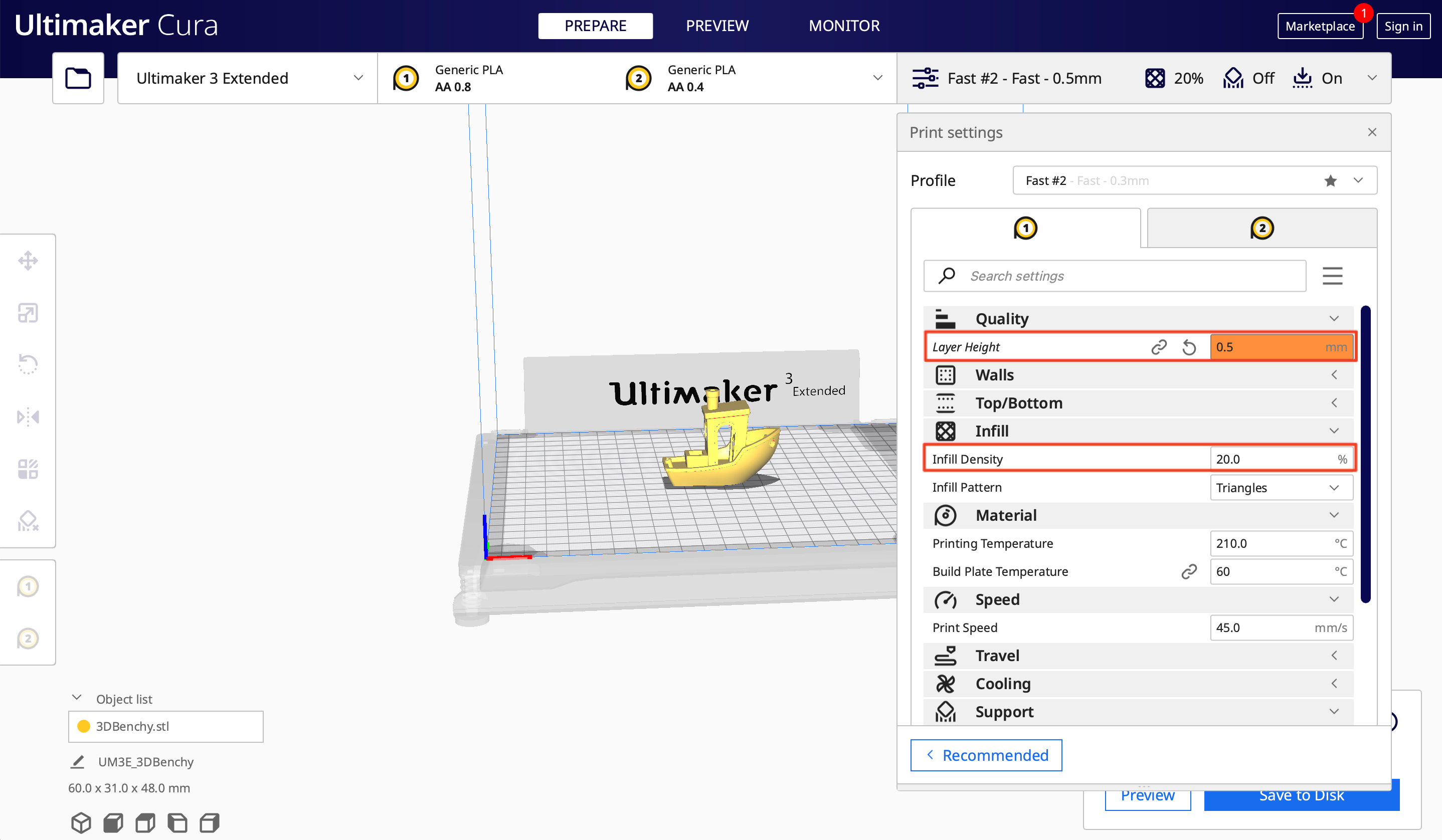
Slicing result